How To Close Robinhood Account? (Complete Guide With Pictures)
Every day, more people are becoming familiar with Robinhood, which has made headlines for both good and bad reasons. You might be looking for a way to delete your Robinhood account if you no longer want to use the service or if you have discovered another broker who is better.
Numerous grievances against Robinhood have been highlighted in recent news articles. This could account for a rise in inquiries about how to end a Robinhood account.
Table of Contents
Steps to Take Before Closing Closing Your Account
Prior to doing anything, you must choose whether you want to permanently delete your account or simply deactivate it. The only things you will be able to do with the Robinhood app if you close your account are to check your trade confirmations, tax documents, and historical account statements.
You will need to go through the application process again if you later decide you want to trade using Robinhood once more. You will still be able to access all of your records even if you deactivate your account. Your account doesn’t need to have any money in it. You can quickly reactivate your account, though, if you ever decide to start trading again on the app.
Your Robinhood account balance must be zero in order to close or deactivate your account. You must either sell all of your positions and deposit the proceeds into your bank account, or you must move your assets from Robinhood to another brokerage firm.
How to Close Robinhood Account?
Deleting Robinhood on IOS
1. your phone’s Robinhood app should be opened. The account icon, which resembles a person’s silhouette and is found in the lower right corner of the screen, can be accessed from the home screen by clicking on it.
2. Click on the three lines located in the top right corner (often called a “hamburger”).

The Menu screen is displayed when you tap the hamburger menu icon.
3. Click Settings as you scroll down.
Your settings can be found in the account menu.
4. Please select Account Information.
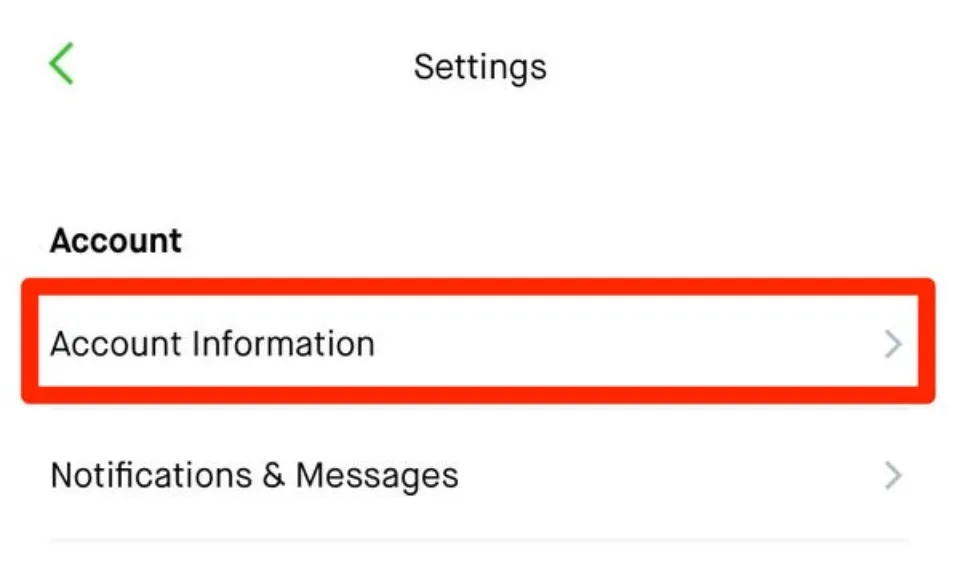
From the Account Information screen, you can deactivate your account.
5. Click Deactivate Account at the bottom of the page.
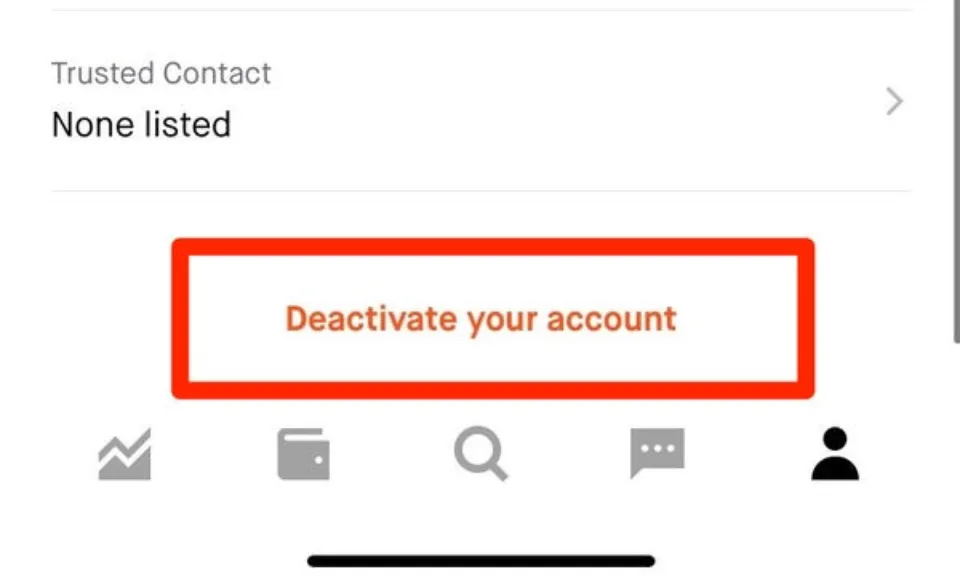
The deactivate button is located at the very bottom of your Account Information page.
6. Select Close Account.
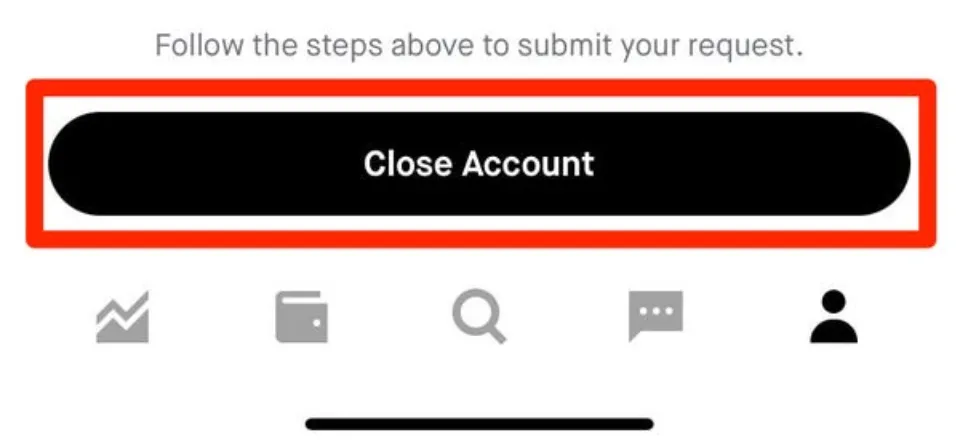
After you confirm that you want to close your account, you will see the image above. The deactivation process takes three to five business days.
Deleting Robinhood on Android
1. Go to your profile in the Robinhood app by opening it on your phone.
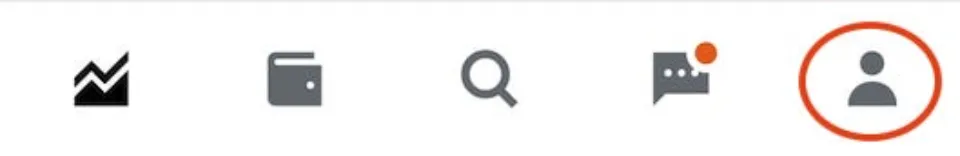
Your profile icon appears as shown.
2. Go to the settings section of the menu.
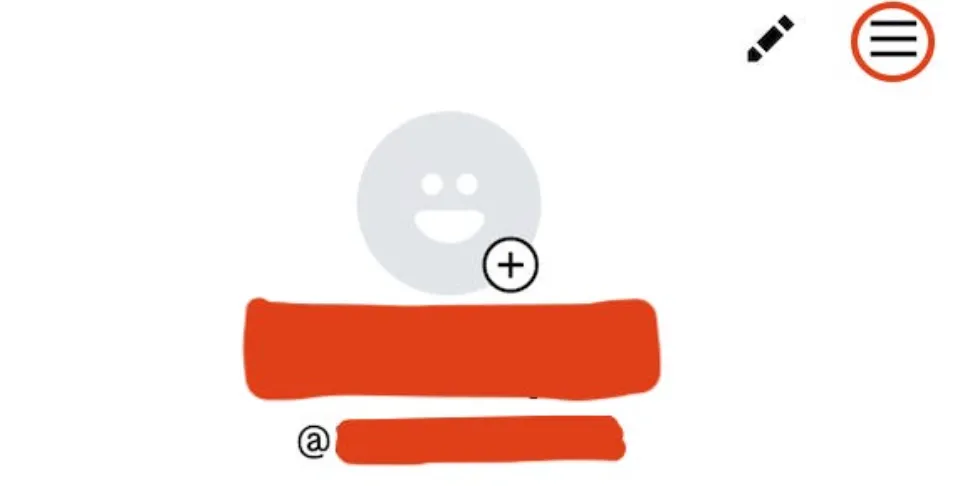
Select the “hamburger icon,” which is an icon with three horizontal lines.
3. Click on Settings.
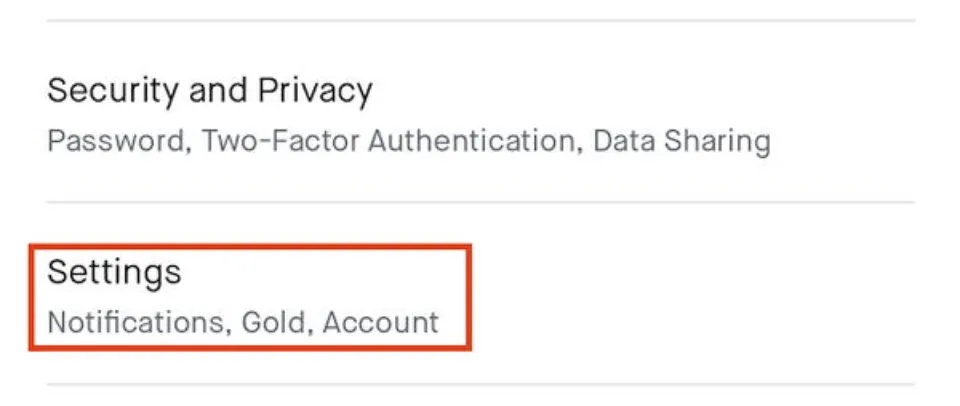
Your settings can be accessed from the settings menu.
4. On the Account Information tab, click.
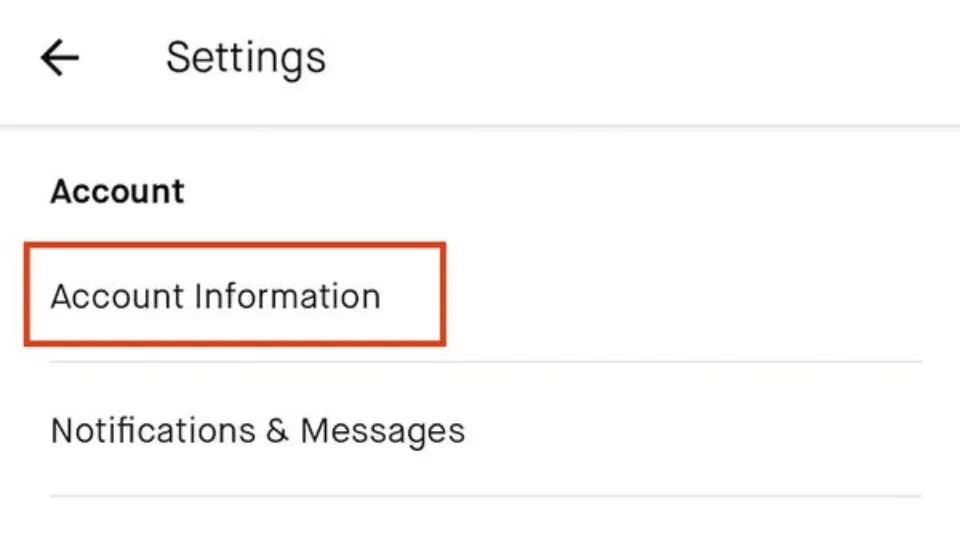
From the Account Information page, you can deactivate your account.
5. Click Deactivate your account after scrolling down.
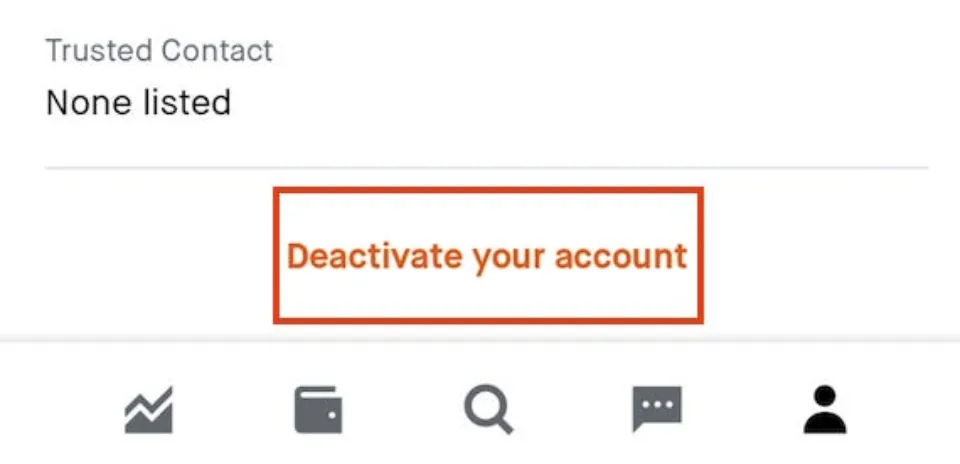
Your account deactivation option will be available at the very bottom of the screen.
Reasons Why You Might Want to Close Your Robinhood Account
You Want to Do More Day Trading
By providing a trading platform without frills and frills, Robinhood simplifies trading. Many of the more sophisticated day trading platforms and tools are not available; you can only trade stocks, ETFs, and options. You might want to close your Robinhood account if you want to try out day trading.
You Want Less Risky, More Traditional Brokerages
Individual, retail traders can easily conduct business using Robinhood. This means that your investment strategy is entirely your responsibility; there is no broker or financial advisor in the Robinhood ecosystem who can provide you with personalized guidance. Without the proper knowledge, you run the risk of losing a lot of money. You might want to close your Robinhood account if you want to move your account to a more conventional, institutional investment broker.
You Want More Risky, Less Traditional Brokerages
Robinhood alienated a sizable portion of its customer base by taking the unprecedented action of prohibiting its users from purchasing specific stocks in early 2021. Retail investors who were using Robinhood as a way of getting away from traditional, institutional brokerages saw this move as “stealing from the poor to give to the rich”. You might want to close your Robinhood account if you want to move your funds to a stock trading app that still allows users to purchase these stocks.
How to Transfer My Robinhood Account to Another Broker?
Your positions can be transferred to another brokerage if you don’t want to sell them. Robinhood will automatically close your account if all of your assets have been moved elsewhere.
Your new brokerage firm of choice will start the transfer process. You must submit a request for an ACATS (Automated Customer Account Transfer Service) and complete any paperwork that your new brokerage firm requires. They will then send transfer instructions so that your assets and money can be transferred to the new brokerage firm.
Your account number for Robinhood Securities (RHS) may need to be provided to the other brokerage. You can find this information in your mobile app:
• Tap the Account icon in the bottom right corner
• Tap Investing
• Your screen’s top will have your account number on it.
You might also need to use a DTC number when making your transfer. Its DTC code is 6769 for Robinhood.
Call the Robinhood customer service line at 1-650-940-2700 if you need help during the account transfer process.
Does Robinhood Have a Cancellation Fee?
Any account that is with Robinhood is free to close at any time. You will still incur expenses even if you decide to close your Robinhood account.
Robinhood does not charge commissions if you decide to sell your positions, which is an added benefit. Robinhood will nonetheless charge you for the SEC and FINRA sales fees, just like the majority of brokerages do. Additionally, selling your positions could change your capital gains tax situation.
There will be fees involved if you decide to move your positions to another brokerage. The cost of moving your trading account to Robinhood is zero dollars, but moving it to another brokerage will cost you $75. Brokerage companies that offer incentives for you to transfer your positions to them can occasionally offset this.
Final Thoughts
Finding out how to close a Robinhood account is easy, no matter why you want to stop using the Robinhood trading platform.
By selecting the Deactivate Account option in the app, you will be prompted to sell all of your open positions and transfer the remaining balance from your account to your bank account. You must start an automated customer account transfer service request to transfer your Robinhood data to a new brokerage if you do not want to sell your trading positions. Even though Robinhood does not charge a fee for account closure, keep in mind that both options will cost you, the user, money.